Android Screen Mirroring App
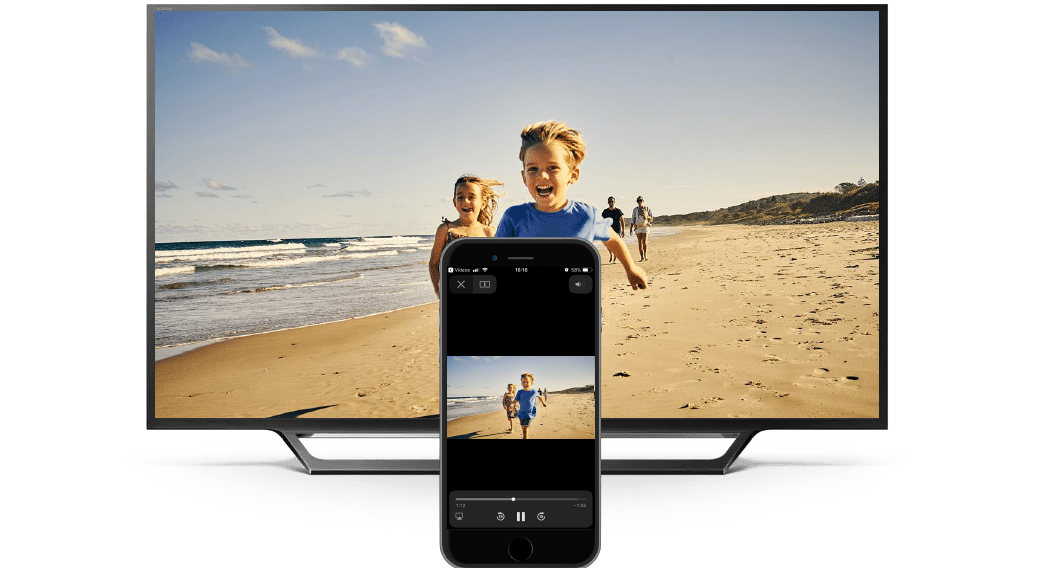

MirrorMeister Introduction MirrorMeister is an easy-to-use app for Android phones and tablets that lets you show your device’s screen on your TV or computer monitor. It’s perfect for anyone who wants to share photos, videos, or apps on a bigger screen, making everything more enjoyable to watch. Our revolutionary app is known for its simple setup and high-quality display, making it a favorite for both everyday users and professionals.
Features & Functionality MirrorMeister is packed with features that make it a great choice for screen mirroring. It can show your phone’s screen on your TV in high resolution, so everything looks clear and sharp. The sound from your phone also plays through the TV, and it matches perfectly with what’s on the screen. You can use MirrorMeister to show off any app on your phone, whether you’re streaming a movie, showing off photos, or playing a game. This makes it really versatile and useful for lots of different situations.
Setup & Compatibility Getting MirrorMeister up and running on your Android device is easy. Just make sure your phone or tablet and the TV or monitor are connected to the same Wi-Fi network. After you download the app from the Google Play Store, it will guide you through connecting to your TV. The great thing about our Android screen mirroring app is that it works with many different TVs and monitors, including popular brands like Samsung, LG, Sony & Panasonic. It’s also compatible with Chromecast, Firestick, Roku and macOS computers. You can use it with almost any screen you have at home or work.