Samsung TV Remote App: Your Complete 2024 Guide to Enhanced TV Control
January 1, 2024
Samsung TV Remote App For Free: The Definitive Guide For 2024
Embrace the future of home entertainment with the Samsung TV Remote App, a sleek solution to the bulky, easy-to-lose traditional remote. This guide introduces the innovative app developed by ControlMeister, designed to simplify and enhance your Samsung TV experience. Say goodbye to the frustration of misplaced remotes and hello to effortless control, all from your smartphone. Dive into this guide and discover how the Samsung TV Remote App brings ease and efficiency to your fingertips, revolutionizing the way you interact with your TV.
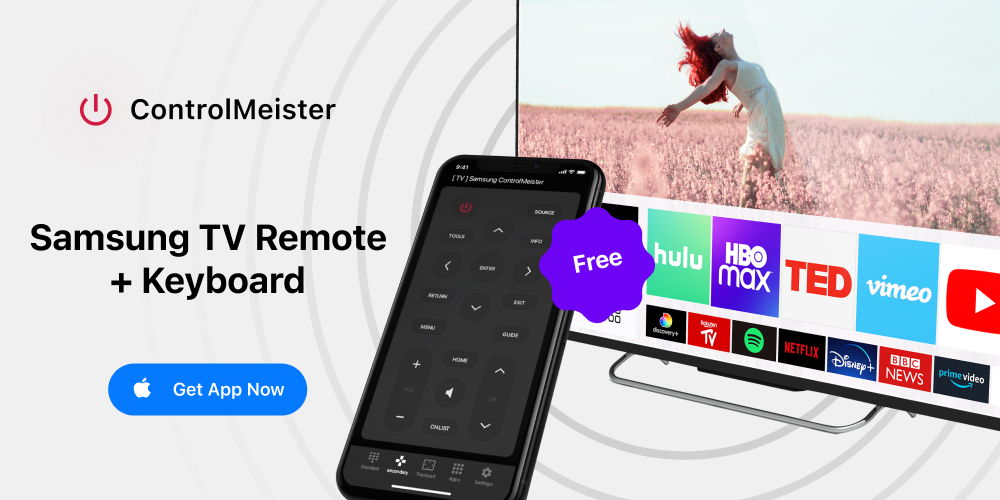
This application makes it super easy to control your Smart TV with your phone or tablet. And the good thing is: This Samsung TV remote app is totally free! Learn all about it in this interesting article below.
Are you looking for an LG TV Remote App for Android or iOS instead? Click the link and try a free LG TV remote app!

What Is Samsung Remote Control App?
ControlMeister is a Samsung TV remote app. It allows you to control your Samsung television with your iPhone and iPad. The Samsung remote app is a free iOS application that can be downloaded from Apple App Store.
It offers all the functionalities you need to operate your TV. For example: volume, switching channels, turning on/off, brightness, etc.
It also contains super useful features such as: a keyboard for typing (with which you can quickly type in a search bar of streaming services such as Disney Plus).
ControlMeister also has a trackpad (with which you can easily navigate your TV, just like you would with a computer mouse).
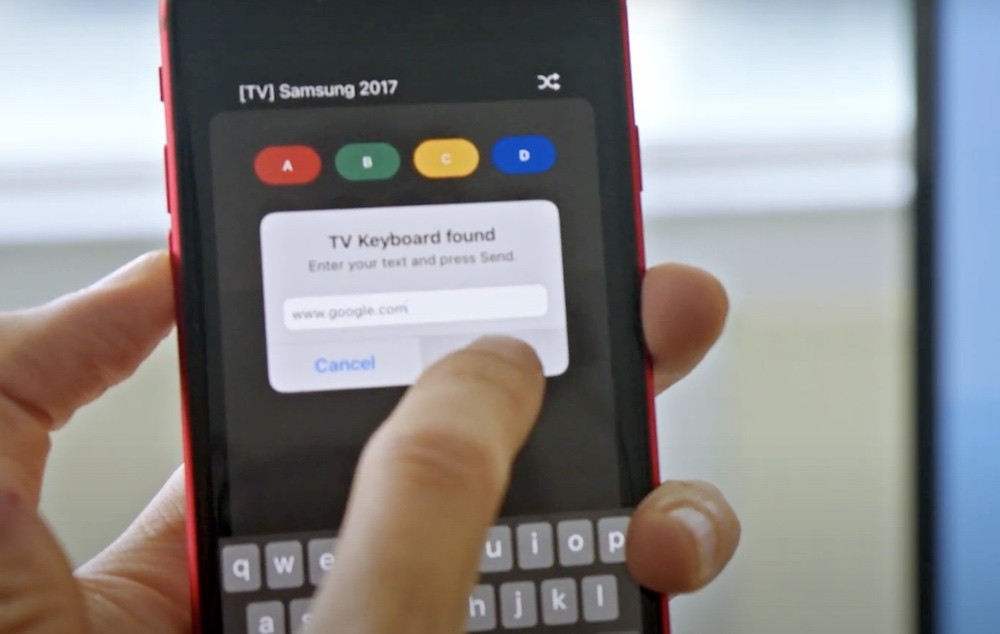
Add to that an easy-to-use interface and you have a complete package that goes above and beyond any traditional remote.
How To Use Samsung Remote App?
With ControlMeister you always have your remote control in your pocket. Here’s a tutorial on how to use it:

- Download Samsung TV remote app in App Store.
- Open the app
- Let the app search for your TV.
- Connect & enjoy.
How to connect free Samsung TV Remote App to TV
After downloading and installing the app, here’s a detailed instruction on what you need to do to connect ControlMeister to your Samsung TV:

- Make sure your iPhone or iPad and your Samsung TV are connected to the same Wi-Fi network.
- Open ControlMeister.
- Go through the welcome screen.
- The app will show you a list of Samsung TVs you can connect to.
- Click your TV to connect.
- Done!
If the app can’t find your Samsung TV, make sure both devices are connected to the same Wi-Fi. If the issue persists, try restarting your TV and your iPhone or iPad. If you’re sure both devices are linked to the same WiFi, but you still can’t connect them, try rebooting your router.
If after that you’re still experiencing problems, don’t hesitate to contact ControlMeister customer service.

What Can I Do With This Samsung TV Remote App?
This free Samsung TV remote app expands the functionalities of a Samsung remote. That means you can do much more with it! For example, the Trackpad feature enables you to navigate your TV smoothly and easily.
Not only that, the Keyboard feature solves probably the most annoying part of using a traditional remote – typing.

A few things you can do with this app:
- Turn the sound of your TV up or down.
- Switch channels in split second.
- Discover the guide via a separate button on the app.
- Easily enjoy your favourite apps.
- Control the cursor with your finger by swiping over the trackpad.
- Quickly browse online thanks to the revolutionary keyboard.
Control Netflix From iPhone or iPad
Advantages
The many functionalities and additional benefits of the Samsung TV remote control app ensure that you enjoy your home even more. Below you will find a few advantages.
1 | This Samsung TV remote app is free!
ControlMeister is a Samsung TV remote app that is completely free to download and use. This means you can have full control over your TV without any extra expenses, unlike buying a physical remote control or purchasing a smart TV that comes with one.
2 | Control everything with your mobile phone or tablet & get rid of all those separate devices!

With ControlMeister, you can easily control your Samsung TV using your iPhone or iPad, eliminating the need for separate remote devices. It’s a convenient way to control your TV from the comfort of your couch, bed, or anywhere in the room without having to move closer to the TV or search for a misplaced remote.
3 | Never lose your remote again.
The app ensures you never lose your remote again since it’s always accessible on your mobile device. You can have peace of mind knowing that you can control your TV even if your physical remote control is lost or broken. All you need is your iPhone or iPad to control your Samsung TV.

4 | Browse easier and faster with the handy built-in keyboard.
ControlMeister’s built-in keyboard makes browsing easier and faster. Typing on a TV remote can be tedious, but with the app, you can use the keyboard on your mobile device to search for shows, movies, or any other content with ease.
It’s an efficient way to navigate your TV’s interface without having to rely on a slow and outdated on-screen keyboard.

5 | Effortlessly control channels, volume, apps by swiping on the revolutionary trackpad.
The revolutionary trackpad feature of ControlMeister allows you to effortlessly control channels, volume, apps, and other features by swiping on your mobile device’s screen. This feature provides a smooth and intuitive way to control your Samsung TV, making it easy to use for people of all ages.
Whether you’re changing channels, adjusting the volume, or browsing through apps, the app’s trackpad feature makes it a breeze to do so.
6 | Enhance your home entertainment experience with the best app updates.
ControlMeister offers regular app updates that enhance your home entertainment experience. These updates bring new features and functionalities to the app, making it easier to use and improving its performance. With each update, you can enjoy a better user experience, ensuring that your Samsung TV remote app is always up to date and working at its best.
7 | Impress your friends & family with the latest technology.
Impress your friends and family with the latest technology by using ControlMeister to control your Samsung TV. It’s a great way to showcase your tech-savvy side and demonstrate your ability to keep up with the latest advancements. With ControlMeister, you can impress your loved ones with the convenience and innovation of controlling your TV with your mobile device.

8 | You won’t have to buy (AA) batteries again.
ControlMeister eliminates the need to buy AA batteries for your physical remote control. Since the app uses your iPhone or iPad, you don’t have to worry about constantly buying batteries to keep your remote functioning. It’s a great way to save money, reduce waste, and simplify your home entertainment setup.
9 | Easily control your Samsung TV with several people. No more arguing about the remote.
With ControlMeister, multiple people can easily control the Samsung TV, eliminating the need for arguments over the remote. The app allows you to share control of the TV with your family and friends, ensuring that everyone can watch what they want without having to fight over the remote. You can even set up different profiles for each person to ensure personalized settings and content.

10 | Better control with further range thanks to Wi-Fi. You never have to depend on the limitations of infrared again.
ControlMeister uses Wi-Fi to connect your mobile device to your Samsung TV, providing better control with a further range than traditional infrared remotes. This means you don’t have to be in the same room as your TV to control it. You can adjust the volume, change channels, and browse through content from a distance, making it a great convenience for those with large living spaces or multi-room setups.
For ControlMeister to work, make sure your iPhone or iPad and Samsung TV are connected to the same Wi-Fi!
Disadvantages
1 | It is not possible with ControlMeister’s remote app to control your Samsung TV without Wi-Fi.
2 | Currently, this Samsung TV remote control app is not available for Android devices. It is made exclusively for iPhones & iPads.
3 | This revolutionary app is not ideal for the elderly who are not used to dealing with the latest technology.

Is The Samsung TV Remote App Free?
Yes, it is!
Discover ControlMeister carefree in the app store, where it can be downloaded without paying. Don’t worry, you won’t be charged. It’s totally free!

Simply download the app straight to your iPhone or iPad and start controlling your Samsung TV! That is literally all it takes!
Premium version
If you wish to expand the capabilities of a typical remote, we recommend the Premium version of ControlMeister. With it, you’ll get access to unique features that will make interacting with your Samsung TV a lot easier and more natural.
Here’s what you’ll get with ControlMeister Premium:
- Ad-free experience.
- Keyboard function.
- Trackpad feature.

Prices
ControlMeister Premium is available in three subscription models:
- Monthly: € 3,49 – Want to check the app out? This flexible plan is perfect for you.
- Yearly at € 14,99 – Liking the app? How about a single yearly fee?
- Lifetime at €26,99 – Loving the app? Pay a single fee an use ControlMeister Premium indefinitely!
Samsung TV Remote App iPad
Can I control my Samsung TV with my iPad?
Yes, you can!
The TV remote app from ControlMeister works any iPhone and on all iPads!
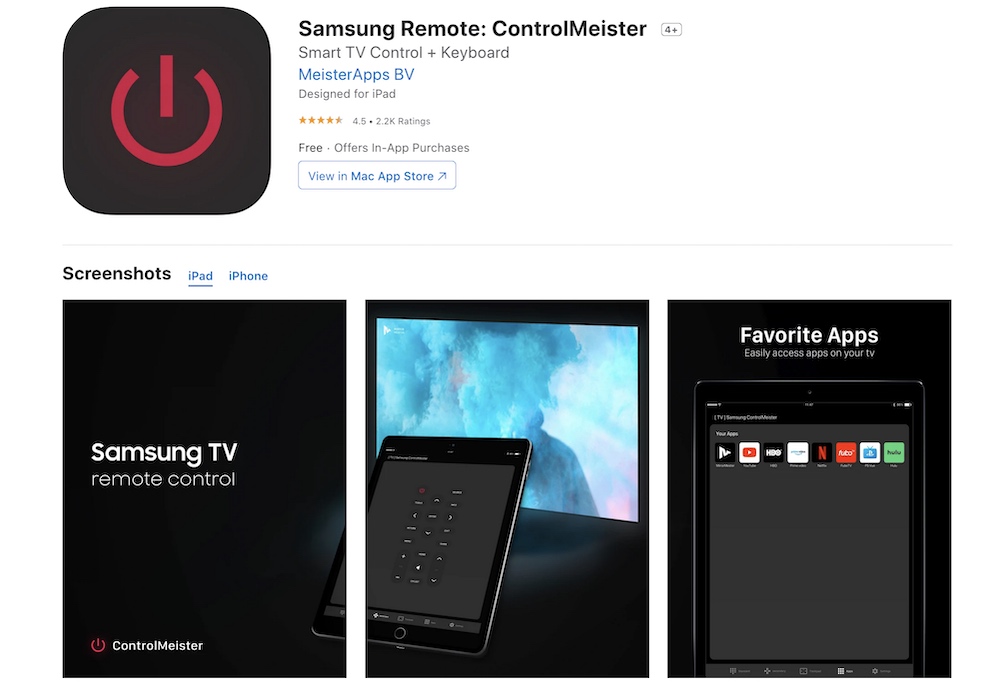
The main advantage of using the iPad over the iPhone is that all the keys are much larger. This makes it easier to read, even if you are visually impaired.
Requirements
There are only three requirements to enjoy this free Samsung TV remote app, developed by ControlMeister:
- Samsung Smart TV.
- WiFi.
- iPhone or iPad.
Reviews
The ControlMeister app is rated with 4.5 out of 5 stars. It has 2200 ratings. Below you will find a few of those App Store reviews:
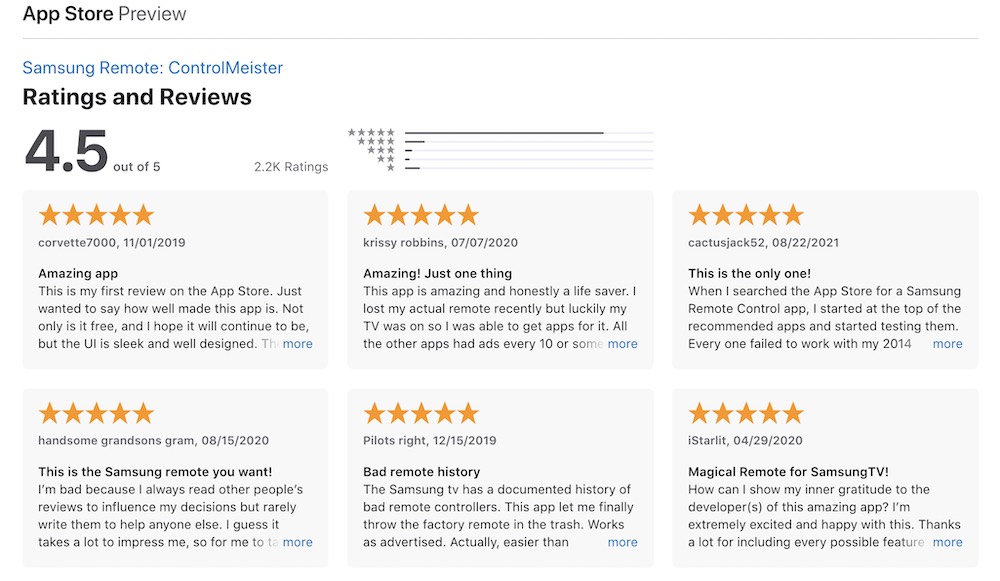
This is the only one!
When I searched the App Store for a Samsung Remote Control app, I started at the top of the recommended apps and started testing them. Every one failed to work with my 2014 Samsung TV, or wanted money before it could be tested with my TV. I had nearly given up testing and was way down the list of recommended apps when to my astonishment ControlMeister worked perfectly.
Why this app doesn’t come up at the top shows there is something left out of the search algorithm that picks who’s at the top. This is the only one that worked! Count for yourself how far down the list ControlMeister is and then waste no more time and just get it.
cactusjack52 , 08/22/2021 | 5-star rating.
Best Samsung TV Remote Control

ControlMeister is the best Samsung TV remote app and really a must have. Control your television easily, quickly and affordable with your phone or tablet. It’s a great addition to MirrorMeister’s screen mirroring app.
Enjoy the Samsung TV remote control in a handheld format with ControlMeister’s app.
Never use a clunky, big and ugly remote again!
Can I also do screen mirroring with this app?
No, you can not. But MirrorMeister can!
Combine ControlMeister & MirrorMeister and try both apps for free.

MirrorMeister is an amazing app that offers screen mirroring for all TV brands. With it, you can screen mirror iPhone, iPad and Android to Samsung TV. Of course, MirrorMeister also makes it possible to wirelessly connect your Mac or iPad to your Samsung Smart TV.
ALSO READ:
How To Mirror Mac to Samsung TV
Best Buy Smart TV: What To Look For When Buying A New Television?
How to Screen Mirror to Samsung TV Wirelessly (Without Apple TV)?


